The BIN files created by this utility are produced using image-to-BIN converter.
Each pixel in these BIN files requires 3 bytes: Blue, Green, and Red. No transparency in alpha.
Read the 3DS homebrew tutorial Find out how to use bin files
Set you image's width here:
Set you image's height here:
Press this button:
Right-click on the image and download it:
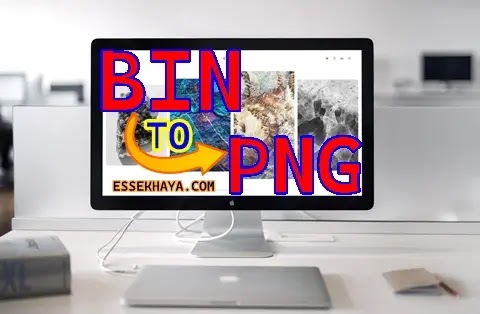 |
| BIN To PNG Image Converter Online for free |
BIN To PNG Image Converter
BIN To PNG Image Converter is easier than ever before. With the latest web app available for free, you can quickly and easily convert your BIN file to a PNG in seconds. It is secure, simple to use, and works across any device or platform - even Android and Iphone. It is the best way to change your BIN files to the PNG format with ease and speed.Bin files are converted to png from any device only using the bin to png converter tool online and for free
- By clicking on the icon, select the bin file to be converted
- The dimensions of the image in pixels can be specified
- Click on the Convert button and download the png
For those looking for the best way to convert their BIN file to a PNG file quickly and easily, there is no better solution than using an online converter. Not only is the process free and secure, but it also requires very little technical knowledge or effort from the user. Moreover, the converter is compatible with all platforms and devices, including Windows, Mac, iPhones and Android phones. The user can simply upload their BIN file directly from their computer or phone and have it converted to a PNG within seconds.
Comments
Post a Comment