ZIP, SVG, TXT, XML, RAR, JPEG, JPG, PNG, GIF, PDF, MP4, MP3 TO BASE64
Convert Files to Base64
Rule 64 can be defined as a data representation method using 64 characters including 64 letters, all large and small alphabets and using all numbers from 0 to 9, in addition to signs such as (+) and inclined such as (/). 64 base is used to encode the data we need to store or send across the network, 64 base is also used to encode the data before it is encrypted with SSL/TLS.
It should be noted that email systems do not allow binary data transfer and also because the 64 base chart is a way to represent data in an exponential format.
text, pdf, image, mp3, file to base64
To convert any rule file 64:
- The file should be converted into a series of text.
- The text series must be "coded" in rule 64.
An online base64 encryption and decryption tool is especially important for web developers and programmers. If you are interested in this type of encryption, simply select your file, press the conversion button to Base64, and you will get your file coded base64.
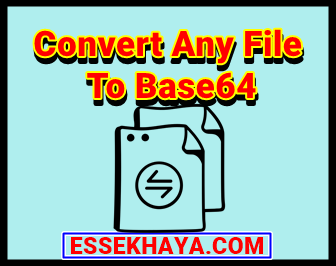
Comments
Post a Comment